function ExcelSerialDateToDMY($nSerialDate)
{
// Excel/Lotus 123 ada bug tanggal 29-02-1900. 1900 bukan kabisat tapi dianggap iya
if ($nSerialDate == 60)
{
$nDay = 29;
$nMonth = 2;
$nYear = 1900;
return;
}
else if ($nSerialDate < 60)
{
// Karena tanggal 29-02-1900 itu bug, mangkanya serial date dibawah 60 di-off
$nSerialDate++;
}
// Modifikasi perhitungan Julian ke DMY dengan tambahan 2415019
$l = $nSerialDate + 68569 + 2415019;
$n = intval(( 4 * $l ) / 146097);
$l = $l – intval(( 146097 * $n + 3 ) / 4);
$i = intval(( 4000 * ( $l + 1 ) ) / 1461001);
$l = $l – intval(( 1461 * $i ) / 4) + 31;
$j = intval(( 80 * $l ) / 2447);
$nDay = $l – intval(( 2447 * $j ) / 80);
$l = intval($j / 11);
$nMonth = $j + 2 – ( 12 * $l );
$nYear = 100 * ( $n – 49 ) + $i + $l;
return $nDay.’-‘.$nMonth.’-‘.$nYear;
}
silahken dicoba.. saya ngga jamin 100% berhasil.. tapi biasanya normal aja jalan
untuk format tanggal bisa seperti contoh atau tahun-bulan-tanggal.
Author: Dewantara Mata Dunia
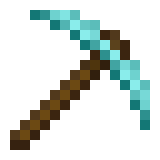
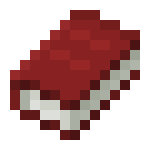
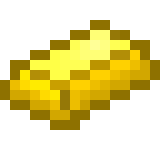
Leave a comment